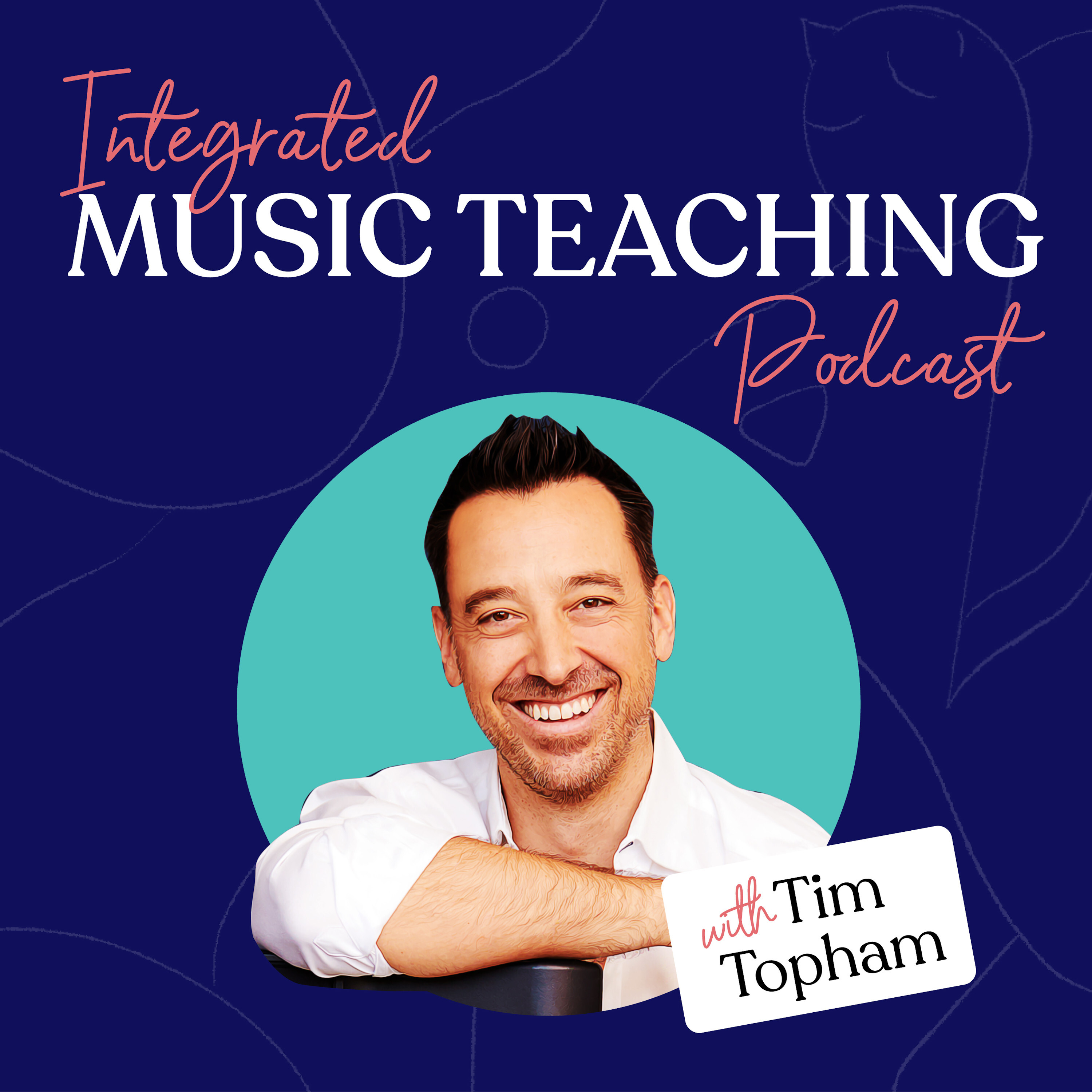- After-Shows
- Alternative
- Animals
- Animation
- Arts
- Astronomy
- Automotive
- Aviation
- Baseball
- Basketball
- Beauty
- Books
- Buddhism
- Business
- Careers
- Chemistry
- Christianity
- Climate
- Comedy
- Commentary
- Courses
- Crafts
- Cricket
- Cryptocurrency
- Culture
- Daily
- Design
- Documentary
- Drama
- Earth
- Education
- Entertainment
- Entrepreneurship
- Family
- Fantasy
- Fashion
- Fiction
- Film
- Fitness
- Food
- Football
- Games
- Garden
- Golf
- Government
- Health
- Hinduism
- History
- Hobbies
- Hockey
- Home
- How-To
- Improv
- Interviews
- Investing
- Islam
- Journals
- Judaism
- Kids
- Language
- Learning
- Leisure
- Life
- Management
- Manga
- Marketing
- Mathematics
- Medicine
- Mental
- Music
- Natural
- Nature
- News
- Non-Profit
- Nutrition
- Parenting
- Performing
- Personal
- Pets
- Philosophy
- Physics
- Places
- Politics
- Relationships
- Religion
- Reviews
- Role-Playing
- Rugby
- Running
- Science
- Self-Improvement
- Sexuality
- Soccer
- Social
- Society
- Spirituality
- Sports
- Stand-Up
- Stories
- Swimming
- TV
- Tabletop
- Technology
- Tennis
- Travel
- True Crime
- Episode-Games
- Visual
- Volleyball
- Weather
- Wilderness
- Wrestling
- Other
344: The Music Teachers’ Ultimate Guide to Gamifying Your Music Lessons (Workshop Replay)
In this final episode of the podcast takeover of the Piano Games Gurus, we're sharing with you the replay of our workshop, The Ultimate Guide to Gamifying Your Music Lessons. In this workshop, we dive into the world of music education through gamification and delved into a variety of topics surrounding the fusion of games with musical teaching. With Tara and Georgina's extensive experience in creating and utilizing games for effective teaching, they understand the common challenges that many educators face. From organizing teaching resources to incorporating games seamlessly, they covered it all.Join us as we explore strategies for organizing your teaching arsenal, share insights into game modification for different age groups, provide valuable viewer Q&A, and wrap up with a strong reminder of the incredible versatility games bring to music education. Whether you're a seasoned educator or just starting, there's something for everyone in this episode. So, let's jump in!Tara and Georgina address common frustrations with organizing and using teaching resources, particularly games in piano lessons.They encourage viewers to share their struggles with using games during lessons.Tara shares her organization method using file folders, filing cabinets and portable boxes.Georgina shared some great tips on how to organize your games at your studio.Tara shared about using spreadsheets to categorize her games, while Georgina uses Google Keep for digital organization.Georgina demonstrates how to use magnetic boards, magnets, and interactive cards for playing physical games during online lessons.Modifying game presentation to make games suitable and engaging for adult students.Printer recommendations that is convenient and cost-effective.They highlight that game usage depends on student needs, with games often used for younger beginners and as brain breaks during lessons.<br/>Links MentionedHow to Organize Your Digital Teaching MaterialsCanon PIXMA G3270Thermal Laminator Machine<br/>Today's Freebie12 Bar Blues Lesson Plan 1 & 2<br/>Today’s HostsTARA WRIGHTTara Wright has nearly two decades of experience as a music educator and is the founder of Melodic Mentors where she creates resources and inspires other music educators by combining her expertise in running successful music schools with her background in web design, wedding planning, and ostrich farming. She is also the Community Manager of TopMusicPro.GEORGINA WILSONGeorgina Wilson is a piano teacher who is a big believer in making music education fun and engaging for both the students and the teachers. She runs BusyLittleTurtle, a site dedicated to quirky and creative music resources that help make teachers’ teaching lives a little easier and give students another reason to love their music lessons! She is also the Social Media Manager of TopMusicPro.Today’s Sponsor
Practice Space is an innovative music lesson platform, bringing fun and engagement to your students’ practice routine. The platform offers interactive features such as a leaderboard, long-term goals, and ‘practice gems’ which can be redeemed in a customized shop. Teachers enjoy the ease of assigning digital tasks and organizing multimedia files with a simple tagging feature. Also, students can share practice videos and re